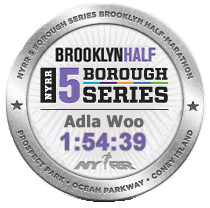Post by CincoDos on Jul 18, 2008 19:59:28 GMT -5
To post a photo on a forum like this one, you generally have to "host" it by uploading it to a website like Photobucket that puts the photo online in the first place (I use Photobucket because it's free and I like its features and service, but there are many such sites). A photo hosting site allows you to browse inside your computer to find the photo you want, and then upload it to the hosting website. This gets the photo out of your computer and onto the web, where it'll stay until you take it off (or, forever, really). Once the photo is uploaded, the site will have a link to the photo underneath the photo on the host site. You click this to highlight it, and then right-click and select "copy" to have your computer copy the link.
You then use the "img" tags here on this site to "post" the picture by making this forum's software connect to the photo hosting site. There's a "button" on the reply screen that automatically inserts these tags, the way there are buttons that automatically insert the tags to bold, italicize, underline and even strike through text. What you do is you hit the "picture" button on the reply screen (it's fourth from the left on the second "Add Tags" row), right-click again and paste the link to the photo on the hosting site between the image tags, and then the board software takes care of dragging the picture over after you hit reply.
What you do is you hit the "picture" button on the reply screen (it's fourth from the left on the second "Add Tags" row), right-click again and paste the link to the photo on the hosting site between the image tags, and then the board software takes care of dragging the picture over after you hit reply.
It sounds complicated, but it's not - do it twice, and you're a master.
Another way you can do it (without even establishing an account at the hosting service) is to upload an image from the "Post Message" reply screen.
There's a line on this screen that says "Upload an image." Next to it is a button that says "Browse." Hit it, and it will take you into your computer. Find the image on your drive, and then hit the "Host It" button.
This will pull the photo off your computer onto the ImageShack hosting service. The hosting service will ask you if you want to put the photo itself in the post, or a clickable thumbnail (a small photo that will open into the full-sized photo when a reader clicks on it), or else just a link to the photo. Make your selection, and then click the "Add to Post" button.
**** I just Hijack this & Copy/pasted it here*****
You then use the "img" tags here on this site to "post" the picture by making this forum's software connect to the photo hosting site. There's a "button" on the reply screen that automatically inserts these tags, the way there are buttons that automatically insert the tags to bold, italicize, underline and even strike through text.
 What you do is you hit the "picture" button on the reply screen (it's fourth from the left on the second "Add Tags" row), right-click again and paste the link to the photo on the hosting site between the image tags, and then the board software takes care of dragging the picture over after you hit reply.
What you do is you hit the "picture" button on the reply screen (it's fourth from the left on the second "Add Tags" row), right-click again and paste the link to the photo on the hosting site between the image tags, and then the board software takes care of dragging the picture over after you hit reply.It sounds complicated, but it's not - do it twice, and you're a master.

Another way you can do it (without even establishing an account at the hosting service) is to upload an image from the "Post Message" reply screen.
There's a line on this screen that says "Upload an image." Next to it is a button that says "Browse." Hit it, and it will take you into your computer. Find the image on your drive, and then hit the "Host It" button.
This will pull the photo off your computer onto the ImageShack hosting service. The hosting service will ask you if you want to put the photo itself in the post, or a clickable thumbnail (a small photo that will open into the full-sized photo when a reader clicks on it), or else just a link to the photo. Make your selection, and then click the "Add to Post" button.
**** I just Hijack this & Copy/pasted it here*****